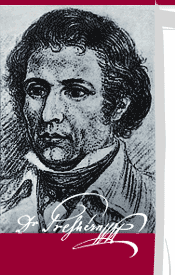| |
|
|
|
 |
|
How to listen to the readings and
songs? |
|
| |
|
Click on the icon  . If you are asked whether you want the audio played from
the current location or copied to your hard disk and you
choose the first option, the program starts to play the
audio. If there is a serious possibility that you would
like to listen to a song or a reading more than once,
choose the second option and save it to disk. Do not forget
the name of the folder you have saved it in, and next
time you want to listen to the recording, double click
on the file in that folder.
. If you are asked whether you want the audio played from
the current location or copied to your hard disk and you
choose the first option, the program starts to play the
audio. If there is a serious possibility that you would
like to listen to a song or a reading more than once,
choose the second option and save it to disk. Do not forget
the name of the folder you have saved it in, and next
time you want to listen to the recording, double click
on the file in that folder.
|
|
 |
|
Problems listening to the readings
or songs? |
|
| |
|
First, check that the speakers are turned on and that
the volume is set to an audible level. Most speakers have
a knob for adjusting the volume, but you can also adjust
the volume within the program itself - check both options.
If the program returns an error message after you have
clicked on the icon  and does not know which program to use for playing the
sound file, it is almost certain that you do not have
a sound player installed. If all else fails, ask for help
from a local computer whiz, but here are also two links
which may come in handy. The Windows Media Player is already
built into the newer versions of Windows. There is also
a Mac version and you can get it from here.
The WinAmp
program is also popular for the PC.
and does not know which program to use for playing the
sound file, it is almost certain that you do not have
a sound player installed. If all else fails, ask for help
from a local computer whiz, but here are also two links
which may come in handy. The Windows Media Player is already
built into the newer versions of Windows. There is also
a Mac version and you can get it from here.
The WinAmp
program is also popular for the PC.
|
|
 |
|
Questions, comments, suggestions? |
|
| |
|
Write to us!
|
|
| |
|
|
|
| |
|
|
|
|
|